Facebook Field Guild: “Dynamic Ads for Real Estate”
December 11, 2017Guest post by Jeff LaCroix, Co-Founder and CTO of Naberly Solutions
It’s that time of year for online shopping.
You browse products on your favorite online retailers like Amazon, Walmart, Target, eBay, etc. then go about your day.

Hours or even days later, browsing your Facebook feed you see an ad for the exact product you were looking at earlier.
Coincidence?
I think not. You have been hit by a Facebook Dynamic Retargeting ad.
What is Retargeting?
Using the Facebook Pixel (a snippet of code you install on your website) you can target ads to people who have visited your website. You can even use the website traffic data to show people ads for things they’ve shown interest in on your website.
What is dynamic about it?
Big retailers needed a way to create ads for the thousands of products they have in stock. Facebook developed a way that retailers could create and upload a “Product Catalog” into Facebook. Therefore, they can dynamically retarget the exact product you are looking at.
How does this relate to real estate?
Think about the scenario where your website visitors are searching for homes, viewing properties and open houses. They may or may not have taken any action at that time but wouldn’t it be nice to remind them of some of those great homes they viewed or come back and finish their search. Better yet always bringing them back to your website with one click.
Now you can retarget real estate listings the same way retailers retarget product ads.
Overview of the process:
1. Create Catalog – a list of properties
2. Build Audience – add your Facebook Pixel
3. Create Template – format your ad
These steps are on the advanced side so you may need to get your website vendor and IT staff involved.
Create Catalog
For example, Amazon has thousands of products so they need a way to add these to Facebook and keep them updated. To do this you need to create a “catalog” and upload it to Facebook.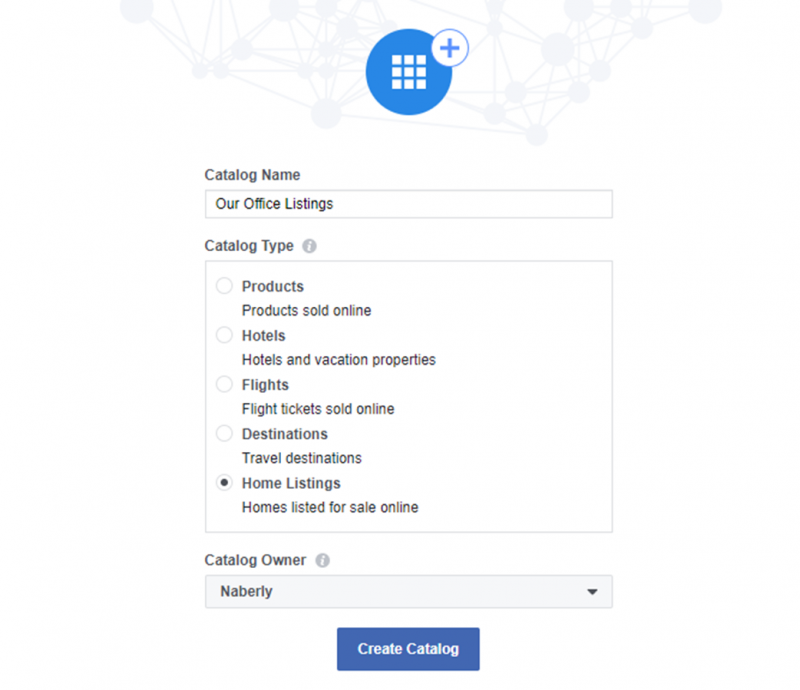
It is the same with real estate except the properties are your catalog products.
Facebook accepts a CSV import or an XML file. Ideally, you will want to automate this process so to always feed the latest and most accurate listing data.
Here is an example of a formatted XML file for real estate listings:
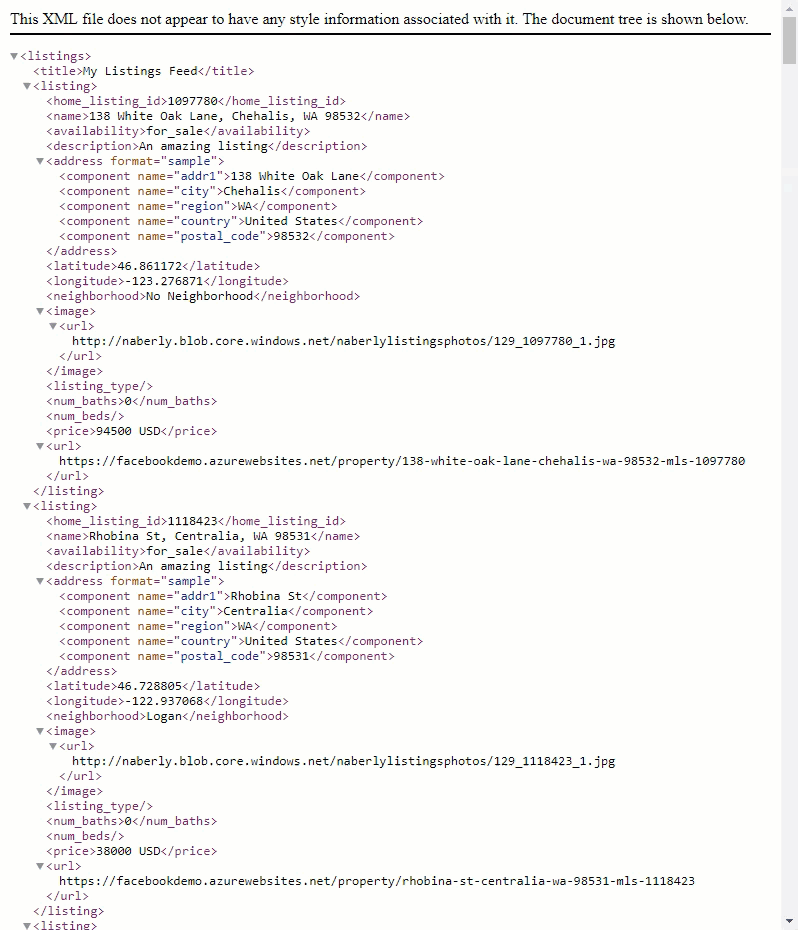
Build Audience
Setting up your pixel and building an audience is where dynamic ads really get powerful. You can configure your pixel to capture the actions of the consumer such as their search criteria, if they viewed a property, saved it to favorites, and/or requested information.
Create Template
Since the ads are dynamic, you need to build an ad “template”. A template will have “placeholders” that get populated dynamically from the listing data.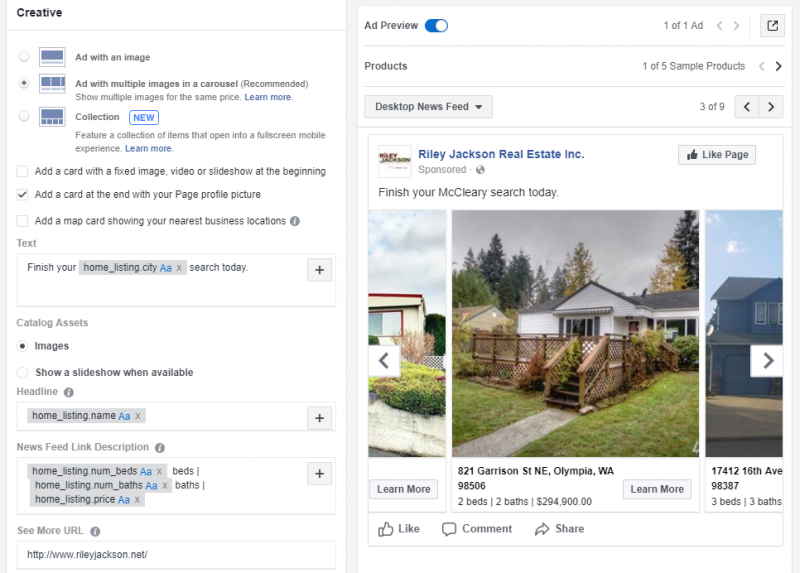
You can use the following dynamic placeholders:
- Description
- Name – Address
- Number of Baths
- Number of Beds
- Number of Units
- Price
- Year Built
- City
- County
- Region
- Street Address
The Ad displayed in your Facebook feed:
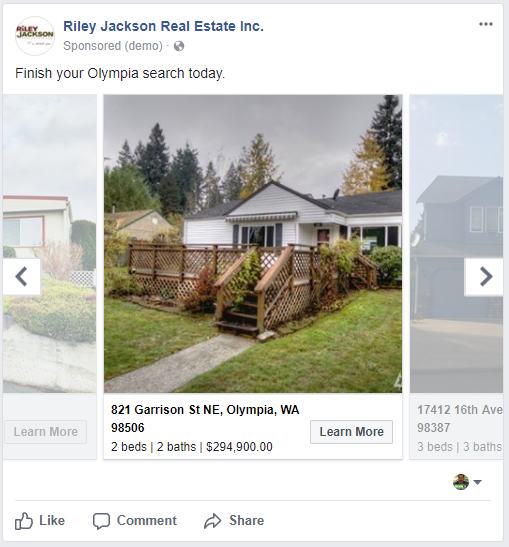
Conclusion
Dynamic Ads are a great way to promote all of your inventory without having to configure each individual ad. Also, they show relevant ads for listings people are likely interested in.
Setting up dynamic ads does take some time and expertise, but once you have it configured it is a great way to always be targeting your prospective clients automatically with little to no maintenance.


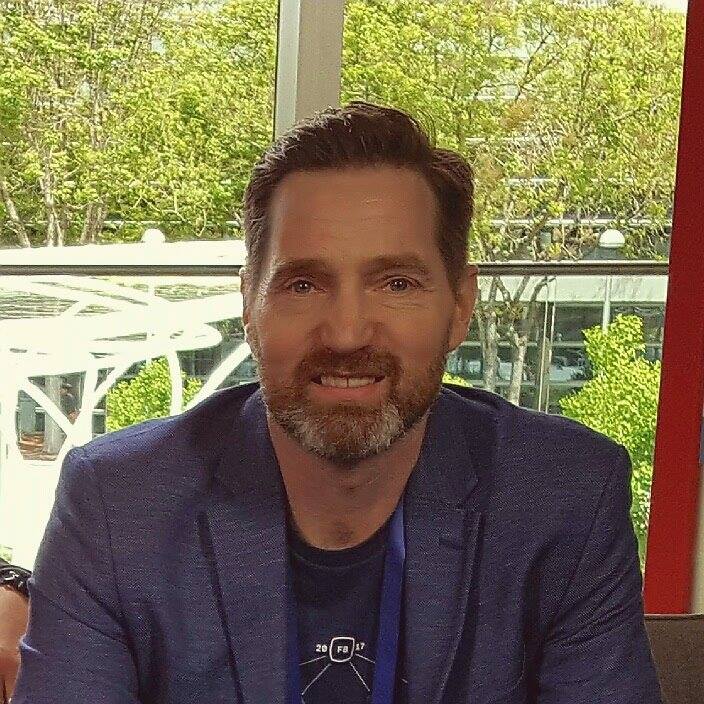









Comments