What the Zoom? … and best practices
April 1, 2020
Last week I saw a post on Facebook about introverts needing to check on their extrovert friends, I chuckled and the ‘funny because it’s’ true’ phrase came to mind. Last year I traveled to 15 states, countless cities and spent 180 nights in hotel rooms to meet with clients and co-workers and give presentations, I LOVE people. I am a social butterfly who thrives on the human connection and helping others, needless to say, the past few weeks have been incredibly difficult for my psyche. My saving grace? Zoom. I am so grateful for all forms of social media and technology that allow me Facetime with other humans, but mostly for Zoom, because it helps me streamline meetings, webinars, and social activities all in one platform helping to keep things simple.
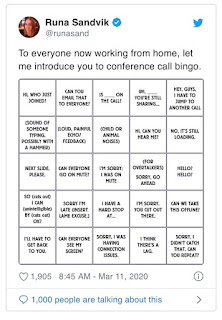
It’s highly probable that you already know what Zoom is even if you’re not already using it, and if you don’t know what it is, I’m pretty sure you’ll be using it within the month. How can I be so sure? In Q1 alone Zoom has added 2.22 million new active daily users, compared to 1.99 million in all of 2019, taking Zoom to just shy of 13 million active daily users. Yesterday, I threw a call to action out on Facebook asking friends with kids what platforms their schools are using to teach now and 50% of the 32 responses were Zoom.

If you’re still scratching your head, let me explain; Zoom is a video-conferencing platform that allows you to meet face-to-face, share your screen and hang out in chat rooms with anyone around the globe. Many schools, corporations and small businesses alike have been using the platform since 2013 to increase productivity in the workplace. Many individuals started to adopt Zoom into their personal lives, extra-curricular activities among groups and committees’ and since the stay-in-place policies, it has grown exponentially. Many of my friends (and co-workers) are using the platform not only for webinars and work meetings but for happy hours, hangouts, coffees, lunches, AA meetings and more.
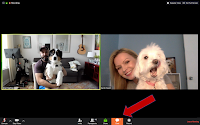
When you first get started on the platform you may find a few annoyances, like the fact that you can’t find the controls at the bottom unless you hover your mouse over the window, you can’t figure out why you look like you’re in the witness protection and why the heck is everyone talking over each other? Many personalities do not have the patience for these things, and after multiple meetings of participants not being able to ‘get it together’, conversations start to fall on deaf ears. I’ve compiled a list of best practices, broken into three categories of Host, Participant and Both (which you could call my personal pet-peeves) to help meetings run smoother.
Host
– Review controls and settings ahead of time.
– Share house-keeping details and agenda ahead of time.
– Adjust settings to ‘mute participants’ as they join the meeting, keep them muted and ask them to raise a hand or throw a question in the chatbox if they would like to speak.
– Pay attention, look for raised hands and monitor that chatbox.
– When scheduling, set participants’ video to ‘on’ and when the meeting starts give a brief explanation of how to find the video and mute button.
– Allow in the settings for participants to join before the host, but like any meeting, arrive early.
– Have a printed agenda so that the meeting does not go off-topic or drag on.
Participants
– Stay indoors, being outside causes unnecessary background noise that makes it difficult for others to hear.
– Turn off any televisions or radios and silence any ringtones.
– Mute yourself after you have finished sharing.
Both
– Test your equipment ahead of time, Zoom has built-in sound and mic testing.
– Set yourself up with good lighting, avoid looking like you’re in the witness protection by not sitting with a window behind you and ensuring there is light in front of you.
– Do not have side conversations.
– Avoid noisy activities such as typing whilst your microphone is on.
 If you’re still scratching your head, let me explain; Zoom is a video-conferencing platform that allows you to meet face-to-face, share your screen and hang out in chat rooms with anyone around the globe. Many schools, corporations and small businesses alike have been using the platform since 2013 to increase productivity in the workplace. Many individuals started to adopt Zoom into their personal lives, extra-curricular activities among groups and committees’ and since the stay-in-place policies, it has grown exponentially. Many of my friends (and co-workers) are using the platform not only for webinars and work meetings but for happy hours, hangouts, coffees, lunches, AA meetings and more.
If you’re still scratching your head, let me explain; Zoom is a video-conferencing platform that allows you to meet face-to-face, share your screen and hang out in chat rooms with anyone around the globe. Many schools, corporations and small businesses alike have been using the platform since 2013 to increase productivity in the workplace. Many individuals started to adopt Zoom into their personal lives, extra-curricular activities among groups and committees’ and since the stay-in-place policies, it has grown exponentially. Many of my friends (and co-workers) are using the platform not only for webinars and work meetings but for happy hours, hangouts, coffees, lunches, AA meetings and more.

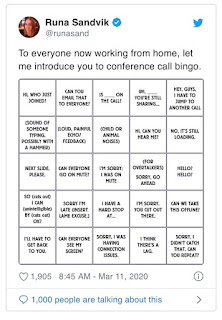
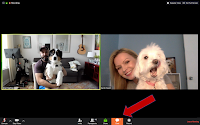









Comments