How to Find Your Google Business Review Link
March 19, 2020RAQ with Wendy: Recently Asked Questions-Answered
With more time on our hands as we respectfully socially distance ourselves, I am fielding and answering more marketing and tech questions than ever & I love it! Let me know if you have a question and I’ll do my best to guide you to the best solution.
Question #1: I want to send a request for a review, where is my Google Business Review Link?
Answer: Start on your Google My Business Dashboard
- Go to Google.com
- Click on the app “waffle” next to your photo in the top right-hand corner of Google

- Click on the Google Business App, it will open your Google Business Dashboard

Note: If you don’t see the app, you may be on the incorrect Google Account. Try switching to another Google Account or get in touch with me and we will find it together.
- While on Home in your Google Business Dashboard, find the guy with the blue t-shirt & click on “Share Review”

- Your review link will appear, click once to copy the link and you are ready to ask for reviews!
Want to increase your reviews with 5 proven strategies, 35 review request pre-written scripts and 1 powerful delivery system? I have an Execute Class for that! Let your WFG Business Rep know you want to attend and they will find my next Reviews Execute Workshop for you.
Best of luck on your review-a-palooza!
If you don’t have a Google Business Page set up yet, hit up your West Marketing & Tech Director, that’s our speciality.

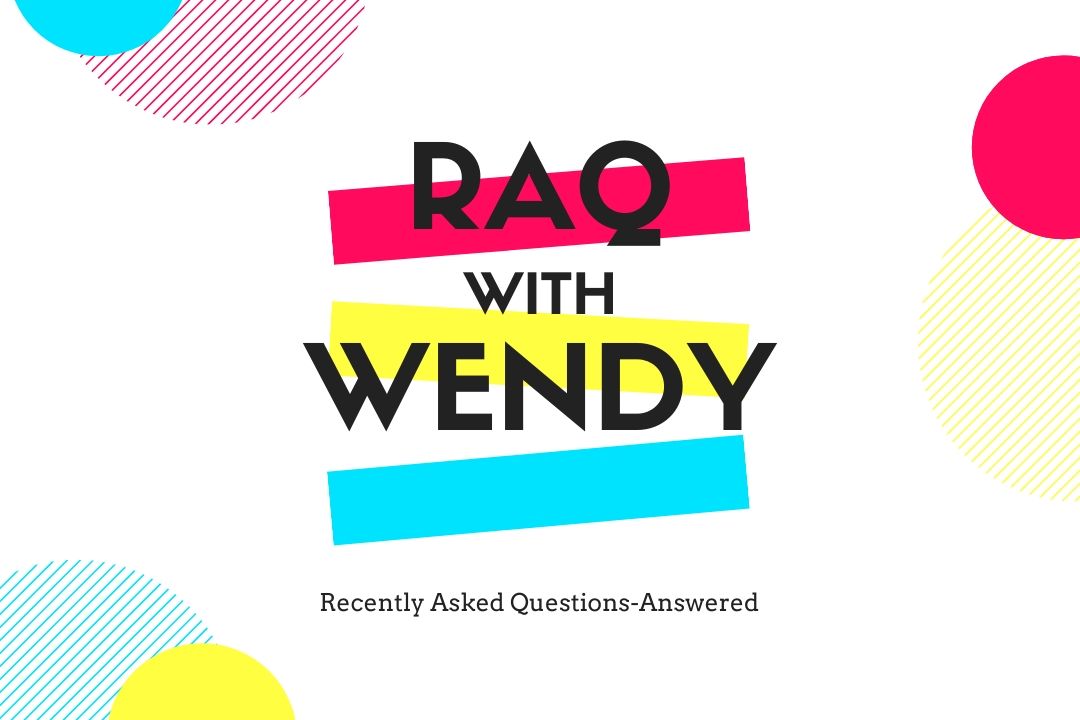










Comments