ClinchPad: Online CRM and pipeline manager
September 16, 2014I stumbled across a CRM and pipeline manager this morning that caught my eye for being so simplistic to setup and use that I couldn’t resist giving it a try.
ClinchPad claims to be: “Simpler than a traditional CRM. Better than using spreadsheets. ClinchPad is built for small teams.”
Does it live up to their claims? Let’s take a quick look under the hood and find out.
The Pipeline View
The first thing you’re greeted with upon signing up is a view of the default pipeline, with a sample “lead”. Six quick tooltip popups present themselves walking through the basics of what you’re looking at. Once you navigate through those, you’ve basically off and running.
The first thing I did was edit the names of the different “stages” in the pipeline. Think of these as buckets that can literally be labeled whatever you want them to be. You can have a bucket for buyers, sellers, web leads, etc.
Below is a screen shot of how I would want my default pipeline to look. It’s also important to know you can have more than one pipeline if you wanted to segment things out even further. You could have a pipeline strictly for buyers, sellers, etc. with various stages in each.

Adding a lead is as simple as typing their name in the box in the upper right corner. You can then enter their contact info, notes, to-do lists and even a dollar value of what that lead is worth (more on that later). As a team leader, assigning a lead to a team member is quick and easy, you simply drag the team member from the bottom right and drop them on the lead. You can then sort by team members and get a great view of their pipelines as well.
Speaking of drag and drop, moving a lead through the pipeline is as simple as… you guessed it (hopefully)… dragging and dropping.
Integrations
One of the things that I love about a lot of the new web based software is the number of API integrations you can setup between 3rd party applications.
ClinchPad doesn’t disappoint in this category either.
It’s got integrations with many of usual suspects (DropBox, Box, MailChimp, Google Apps) and then some very specific integrations with several form services (WooFoo, JotForms, etc) and some more “power user” integrations with platforms like Zapier and UnBounce for some pretty advanced notifications when a new lead comes in.
Reports
Another pretty cool feature of ClinchPad is the visual reporting options. There are several ways you can choose to show the data including pie charts, bar charts, tables, and a data dump into CSV file if you prefer straight data.
As you can see below, this view presents a really clear view of the “total value of active leads” in each stage of the pipeline, which can be super handy for commission projections for both managing brokers and team members alike.

Summary
All in all, ClinchPad is easily one of the most easy to setup and easy to use CRM/Pipeline/Lead Management tools I’ve ever seen. It’s pretty basic when it comes to CRM functions, but with all the deep integrations it has it can easily become a full fledged CRM platform that also provides a quick overview of your business and future projections.
Pricing is very reasonable too. It’s actually FREE for anything under 100 leads, and 250mb of space (you can also securely store documents attached to each lead as well). Above that, pricing starts at $9 a month for a single user and $19 a month for a small team of 5 users.
For a quick look at how ClinchPad works, check out their promo video or visit their website:








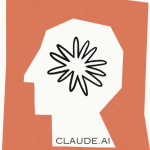

Comments